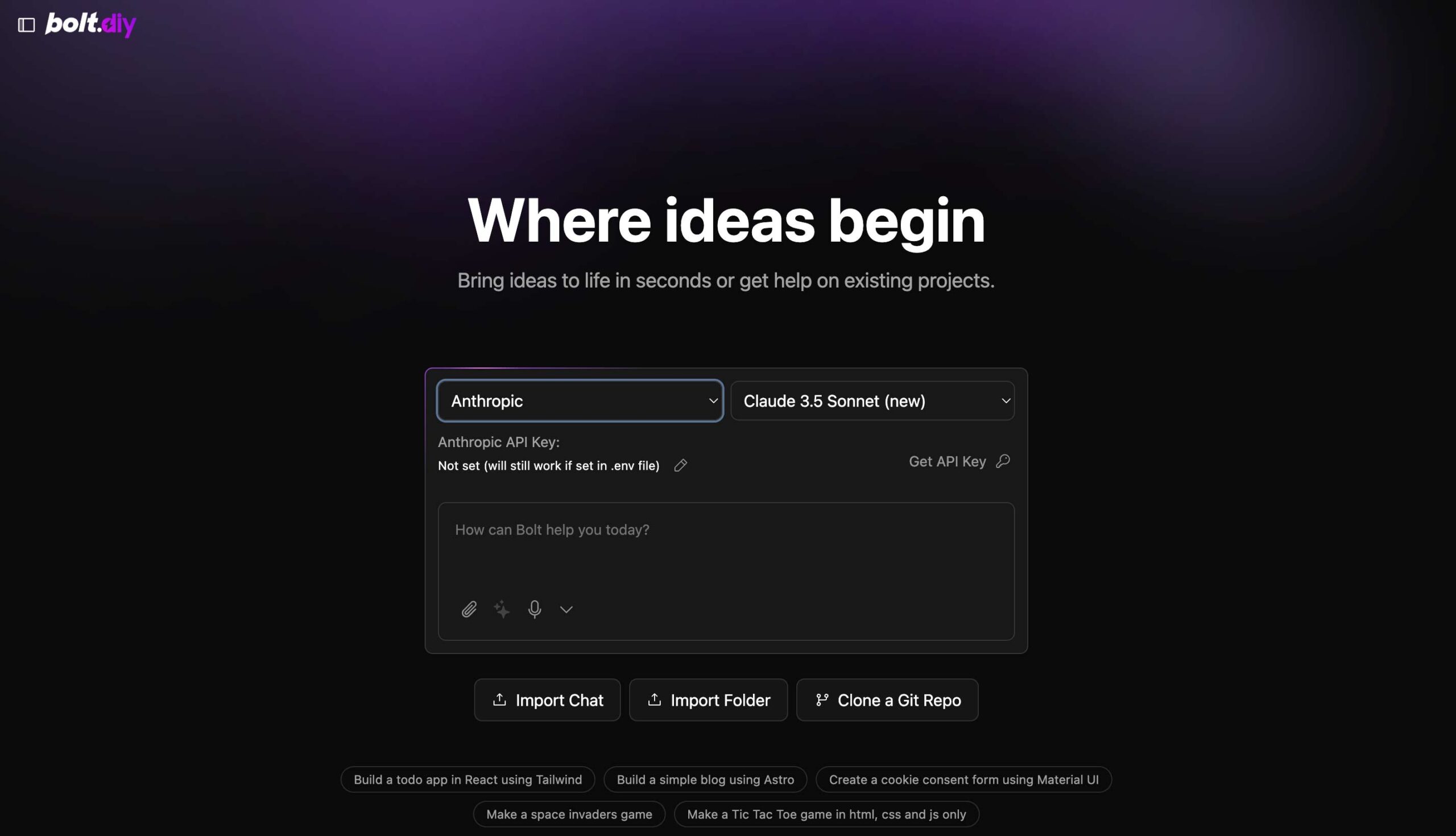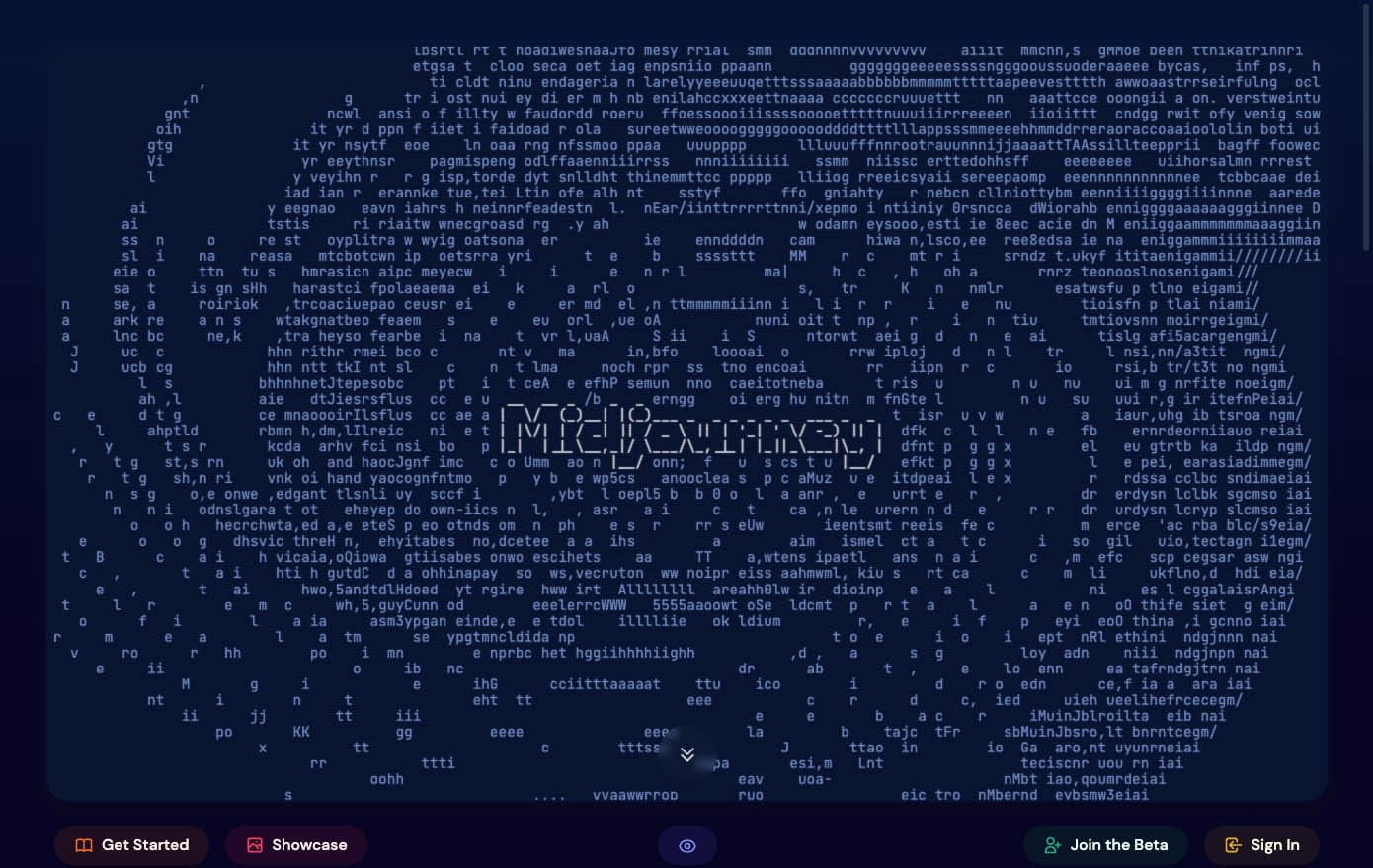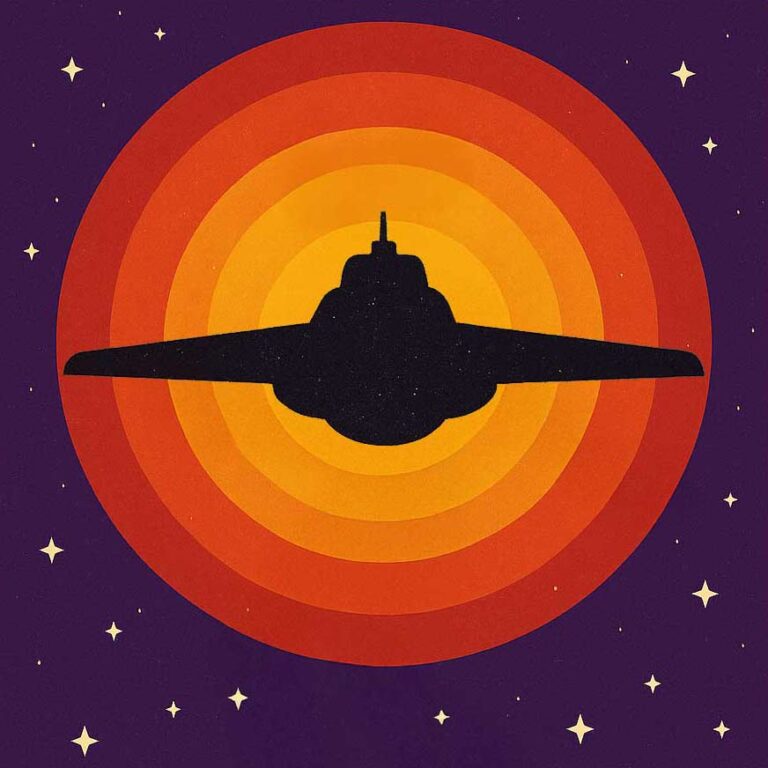Unlocking the power of AI art with Midjourney
AI art is no longer just a concept from a sci-fi movie — it’s here, and it’s changing the way we create art for various real-life applications. Midjourney is an independent research lab that created an AI (artificial intelligence) program called Midjourney that creates images from the textual descriptions of its users. Other research labs do similar things to Midjourney, Dall-E 2 from OpenAI, Stable Diffusion, Playground AI, and Leonardo AI.
How Does Midjourney Work?
Midjourney is designed to be user-friendly and accessible for anyone regardless of their experience or technical ability. The artificial intelligence engine works by analyzing millions of data points as well as unique characteristics such as color, style, and composition. You can either start with a prompt or upload your own image(s) and let the AI do its magic — you don’t need any prior knowledge about coding or programming to use Midjourney.
If you do not have a Midjourney account yet or do not know about Discord, I wrote a blog post about how to get started with Midjourney.
Once you have decided on a prompt or uploaded your own image, you can then customise it further with various tools offered by Midjourney. It also allows you to search for specific images through its library feature, giving you access to over 5 million royalty-free images if needed. Finally, once you are happy with your design, all that is left is to save it.
What Can I Create With Midjourney?
The possibilities are endless! From logos to book covers to posters; from illustrations to magazines and website art — the sky really is the limit when it comes to what you can create using this powerful tool! Teachers, for example, often struggle to find “safe” pictures to illustrate lessons, where they do not infringe copyright or where there is no recognisable person in the picture they need to use… With AI art, it’s all fine.
Kind of prompts For Generating AI Art
Midjourney offers plenty of creative inspiration for those who feel like they have hit a wall when trying to come up with new ideas for their artwork.
Here are some prompts that will help get the creative juices flowing:
• Create a logo inspired by nature
• Make an illustration depicting urban life
• Design cartoon characters based on famous people
• Create a book cover around a certain theme
• Develop a movie poster around classic literature
How best to write a prompt
Remember to be as descriptive as possible. You want to give the engine as many parameters as possible.
Often it could also be a very simple prompt like: /imagine “baby rabbit sitting, in front of a blue background” and the result:

Adding to the prompt a long list of guidelines and adjectives or photography equipment names, like 50mm, or trying to explain how the light should be applied to the final image in your prompt will undoubtedly increase the quality of that image. Especially if you are trying to recreate something as close as possible to a photograph. Like the image at the top of this post. However, for images I really like, I do not like using the upscaling tools in Midjourney, as they slightly change the original image. Instead, I prefer to use third-party software like Luminar Neo and the Upscale plugin.
Coming back to the above prompt with the rabbits’ grid, changing a few words: /imagine “baby rabbit hopping, in front of a green background” and the result:

You can improve on the rabbits, by changing more words: /imagine “Cute single white baby rabbit on white background, realistic, cinematic, 8k, movie, no border, very detailed” and the result:

As a source of inspiration, check the Midjourney community feed, and look at what people use as prompts to generate their images, you will get a treasure throve of prompts there.
Prompt cheat sheet
Spice up your prompts by using some of the following terms in them.
Photography: medium format camera, DSLR, polaroid, macro lens, super-resolution microscopy, long exposure, dramatic lighting, double exposure, 50mm, 85mm, wide angle, bokeh background, [colour] backdrop
Generate art in the style of: picasso, van gogh, warhol, gauguin, annie lebovitz, anton corbijn, etc
As one of the most innovative pieces of technology available today, MidJourney gives users unprecedented control over creating beautiful designs in no time at all.
Unleash your inner artist with AI art created using Midjourney!