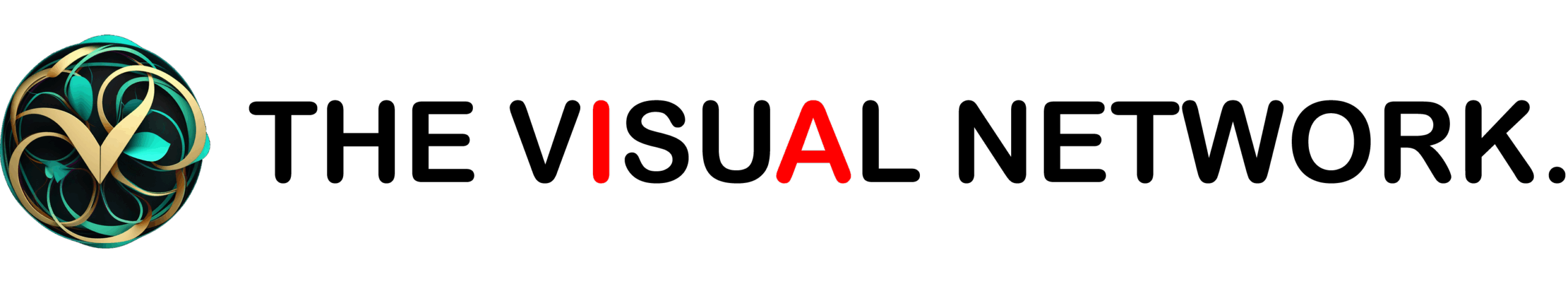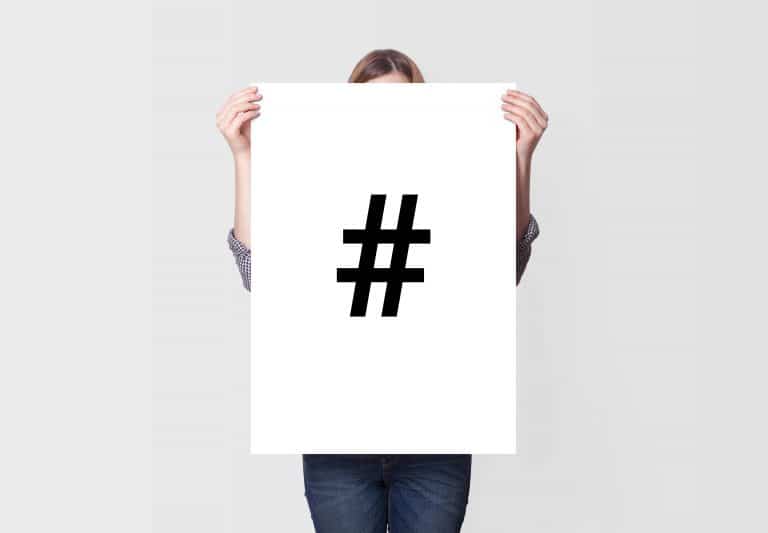LinkedIn profile optimisation in 5 steps
[vc_row][vc_column][vc_column_text]You have a LinkedIn account but you don’t know how to improve it and make it more attractive to recruiters? In this post, I will guide you through 5 steps to optimise your presence on LinkedIn.
Above all, understand that LinkedIn is very similar to a search engine. It is important to have a complete and optimised profile to get high in the search results! LinkedIn users, who are looking for people like you, will find you more easily if, among other things, your profile is built properly.
Are you ready to increase your visibility on LinkedIn? Let’s go![/vc_column_text][/vc_column][/vc_row][vc_row][vc_column][vc_column_text]
1. Write a suitable title
Insert your role and the company you represent in the title. People will know at a glance where you work, which will encourage connections. Tell yourself that this information is what people see when they need to accept your connection request or not. In general, it is difficult to accept a connection with someone when you have to go to their profile to find out their job title or the company they work for. Especially since, as you probably already know, we are not incognito on LinkedIn.
2. Fill in your details
Enter your full business contact information. LinkedIn is good, but what we really want is to develop relationships outside of the platform.
3. Fill the “Summary” section
This section may also be called “Info,” depending on the version of LinkedIn. Your profile is the equivalent of your virtual business card. And this section contributes greatly to positioning you on the platform, since it allows you to enter a good amount of keywords (we told you before: LinkedIn is a search engine). If you do not see the section on your profile, add it by clicking on the blue “Add section to profile” button. Add the description of your company using the right keywords as well as the summary description of your position within this company. Tell us what you can do to help your clients, what is your role, your goals.
If you are unemployed, or if you are self-employed, use the Summary section to write about yourself in detail, about your skills and your strengths, do not forget to insert a phone number and an email address in that section, as if people are not connected with you yet, they will not be able to contact you easily. If you add means of contact, they will.
4. Fill the “Experience” section
Further down in your profile, you will see the “Experience” section. If you do not see it, add it by clicking on the blue button, like for the “Summary” section. Once added, click on the pencil to modify the section. Add relevant experiences here, for which you want to be listed in LinkedIn.
Take the example of a director at company XYZ, Kate Marshall. She inserted her position with XYZ, since it is obviously this is the experience that she wishes to put forward. She also inserted and described her teaching job at Cambridge University, as it gives her credibility while adding keywords. However, she did not add a description under her position as ABC Executive Director. She indicates this, since this post adds credibility to her profile, but she does not describe it, since the keywords she would have used would not be those for which she wishes to be found in LinkedIn.
Finally, it’s also good to link to your LinkedIn Company page. To do this, write the name of your company in the description and select the page from the choices presented to you. If you see your company logo to the left of your experience, your page is linked.
5. Fill the “Skills” and “Training” sections
In these sections, you must add keywords related to the expertise you have. People can then recommend these skills. The more people recommending your skills, the better you get referenced on LinkedIn.[/vc_column_text][/vc_column][/vc_row]